Dynamic Script #
Godot game engine is very flexible. It allows, for example, to define a script in an external file, change it whenever you want and load or reload it dynamically in runtime.
The following example loads a script which draws 3 random rectangles. If you click to the screen, the script is reloaded from the text file and ran, so 3 other random rectangles appear.
Tip: Try to modify the drawing code in myscript.txt to draw e.g. 5 rectangles or do something else. Then just save the myscript.txt changes and click to the screen of the running app.
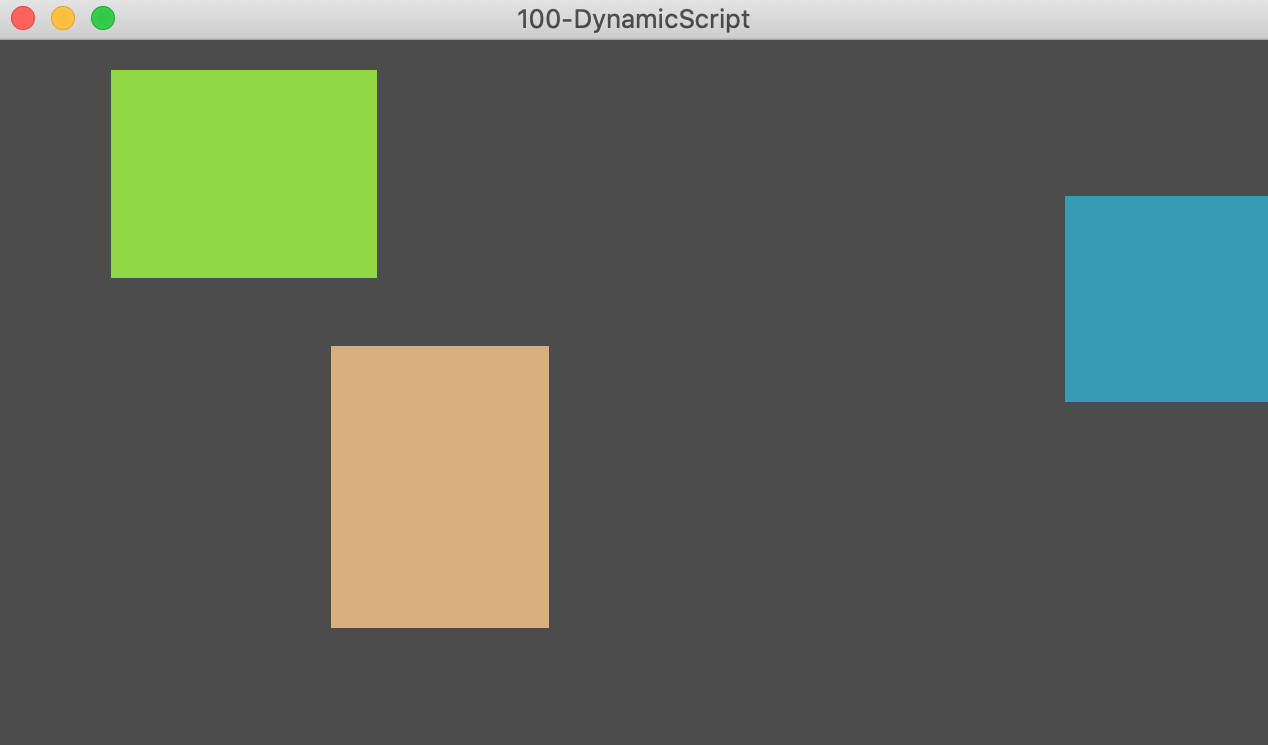
To replicate this example, create Node2D called Main and attach a script Main.gd. Then create a child Node2D and attached a script Node2D.gd. Finally, create a text file myscript.txt in the root folder of the Godot project.
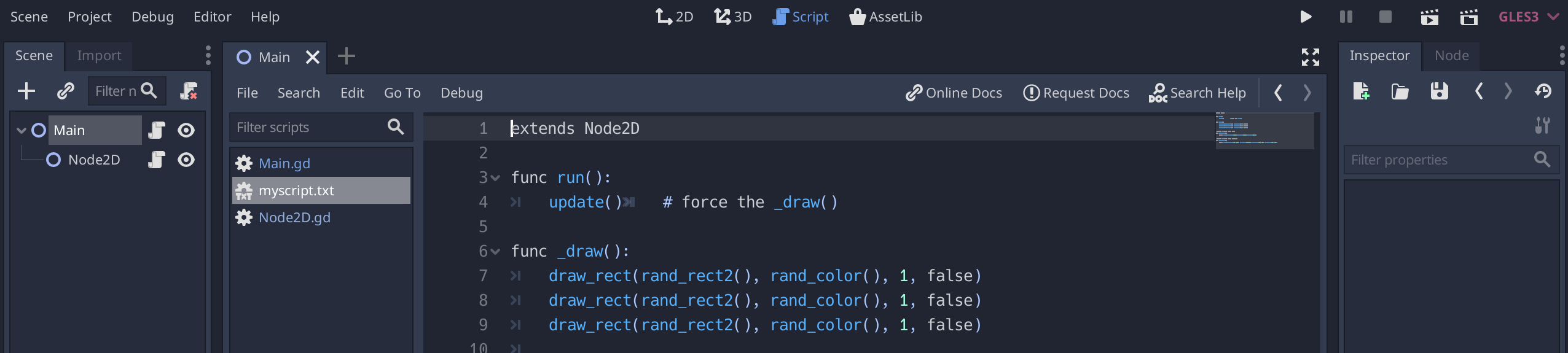
The content of all 3 files is here:
extends Node2D
onready var file = 'res://myscript.txt'
# Called when the node enters the scene tree for the first time.
func _ready():
reload()
func _input(event):
if event is InputEventMouseButton:
reload()
func reload():
# var script = "extends Node\nfunc hw():\n\tprint(\"Hello World\")\n"
var script = load_text_file(file)
$Node2D.script.source_code = script
$Node2D.script.reload(true)
$Node2D.run()
func load_text_file(path):
var f = File.new()
var err = f.open(path, File.READ)
if err != OK:
printerr("Could not open file, error code ", err)
return ""
var text = f.get_as_text()
f.close()
return text
extends Node2D
extends Node2D
func run():
update() # force the _draw()
func _draw():
draw_rect(rand_rect2(), rand_color(), 1, false)
draw_rect(rand_rect2(), rand_color(), 1, false)
draw_rect(rand_rect2(), rand_color(), 1, false)
# Helper to return random color
func rand_color():
return Color(rand_range(0,1),rand_range(0,1),rand_range(0,1))
# Helper to return random rectangle
func rand_rect2():
return Rect2(
rand_range(10, 580), rand_range(10,160),
rand_range(50, 150), rand_range(50, 150))
You can download the whole zipped Godot project here: 100-DynamicScript.zip.